How to Archive a Course from Your Campus.
-
Log in to your campus.
-
Your course list page is displayed.
-
Click on the 3 dot menu next to the course you want to archive.
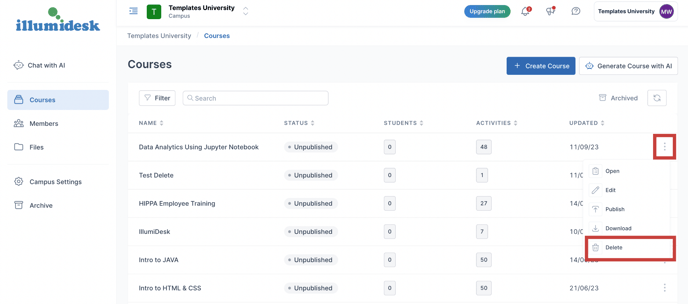
-
Click "Delete".
-
Your course is moved to the "Archive".
-
Access the Archive from the campus homepage.
-
Click "Archive" on the left panel to open Archived courses.
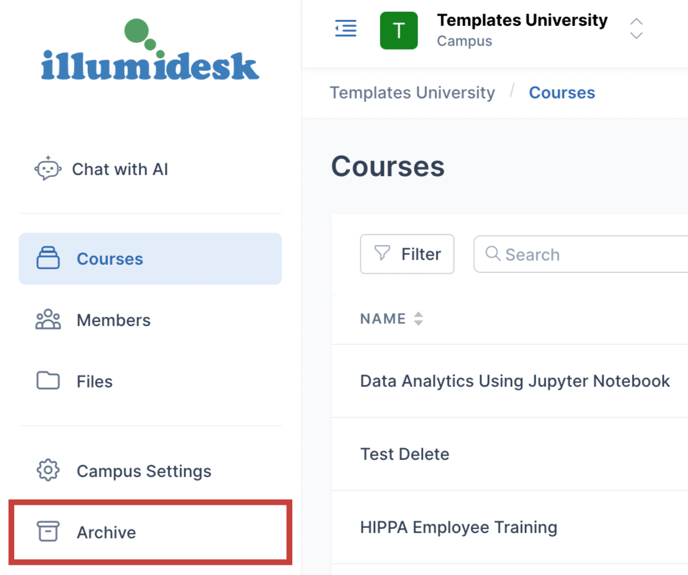
- The Archive will open and your archived courses will appear.
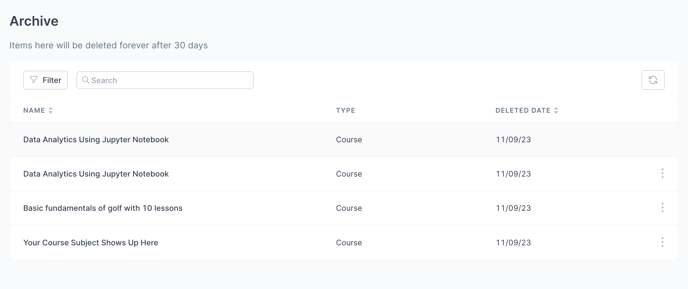
How to Download Course from Archive.
- Open the Archive to access archived courses.
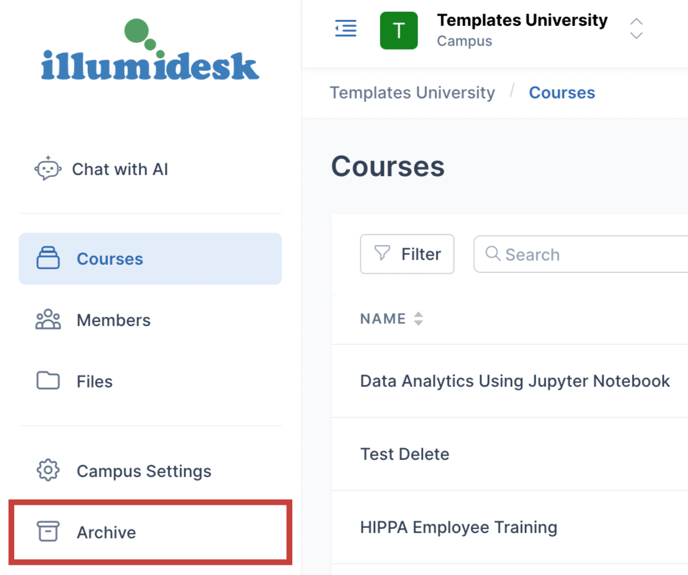
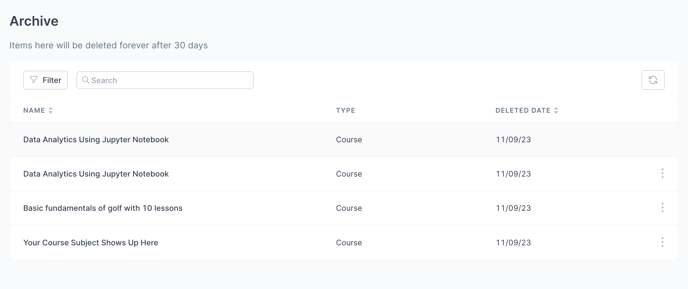
- Click on the 3 dot menu next to the course you want to download to open the dropdown.
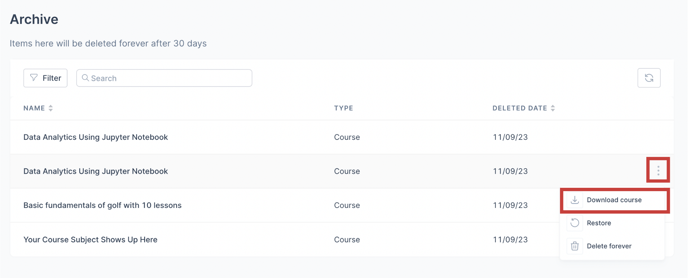
- Click on "Download Course".
- Your course is now downloaded to your computer.
How to Restore Course from Archive.
-
Open the Archive to access archived courses.
-
Click on the 3 dot menu next to the course you want to restore to open the dropdown.
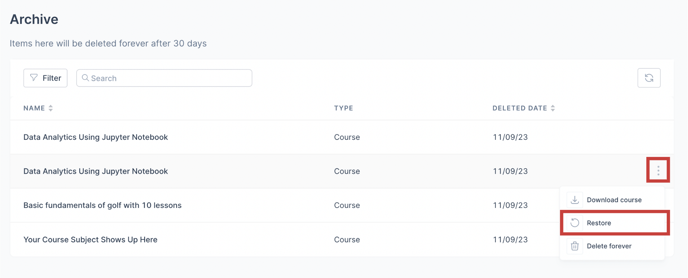
-
Click "Restore".
-
Your course is now restored to your course list page.
How to Delete Course Forever from Archive.
-
Open the Archive to access archived courses.
-
Click on the 3 dot menu next to the course you want to delete forever to open the dropdown.
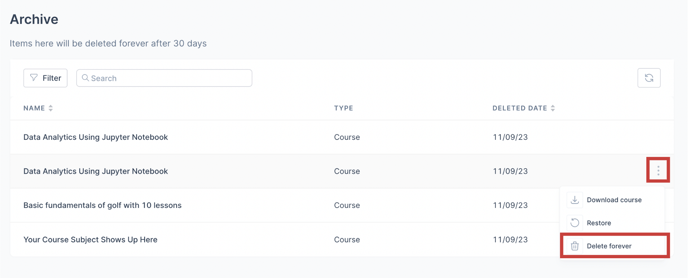
-
Click "Delete Forever".
-
Your course is now deleted forever.
- Items left in the Archive for more than 30 days will be deleted forever by default.
How to Archive a Lesson from a Course
- Open the course from the course list page with the lesson you want to archive
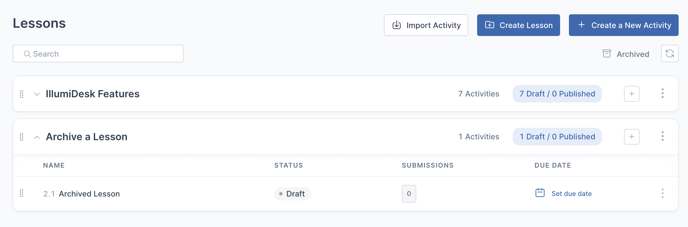
- Click the 3 dot menu to the right of the lesson you want to archive
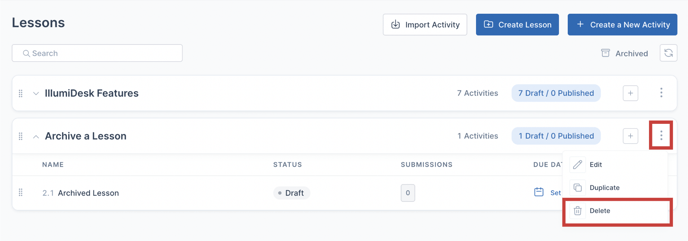
- Click "Delete"
- The lesson is moved to the "Archived Lessons" page for the course
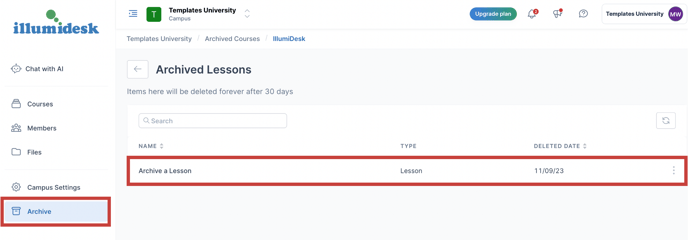
Access Archived Lessons
- Click "Archive" from the course lessons page
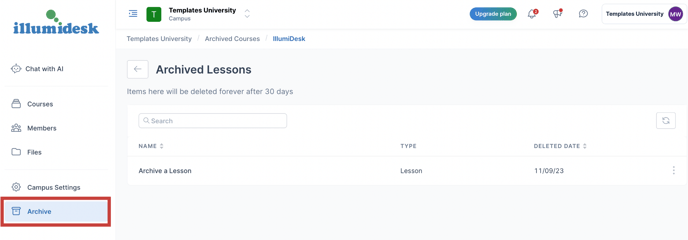
- The "Archived Lessons page is now displayed
Restore Archived Lesson
- From the Archived Lessons page click the 3 dot menu next to the lesson you want to restore
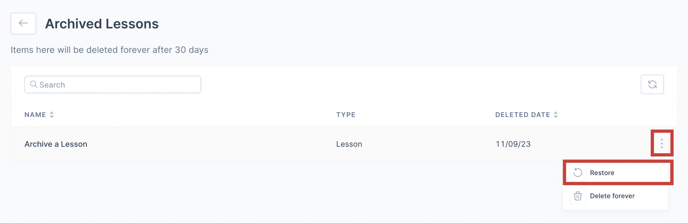
- Click "Restore"
- The lesson is restored and back in the "Course Lessons" Page
Delete Lesson Forever
- From the Archived Lessons page click the 3 dot menu next to the lesson you want to restore
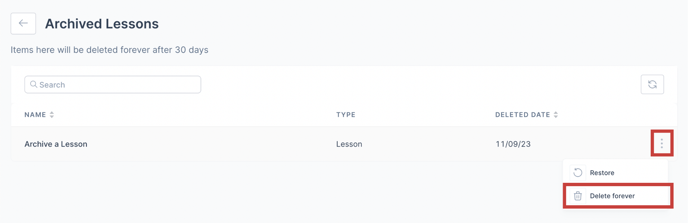
- Click "Delete Forever"
- The lesson is deleted forever
- Lessons that remain in the Archived Lessons will be deleted forever after 30 days by default
