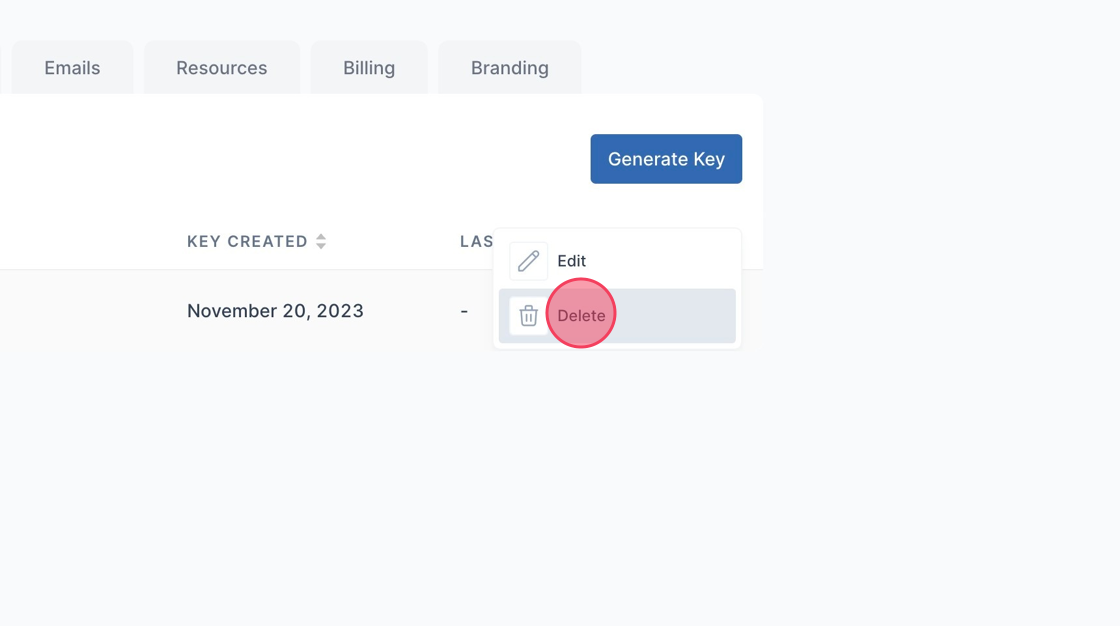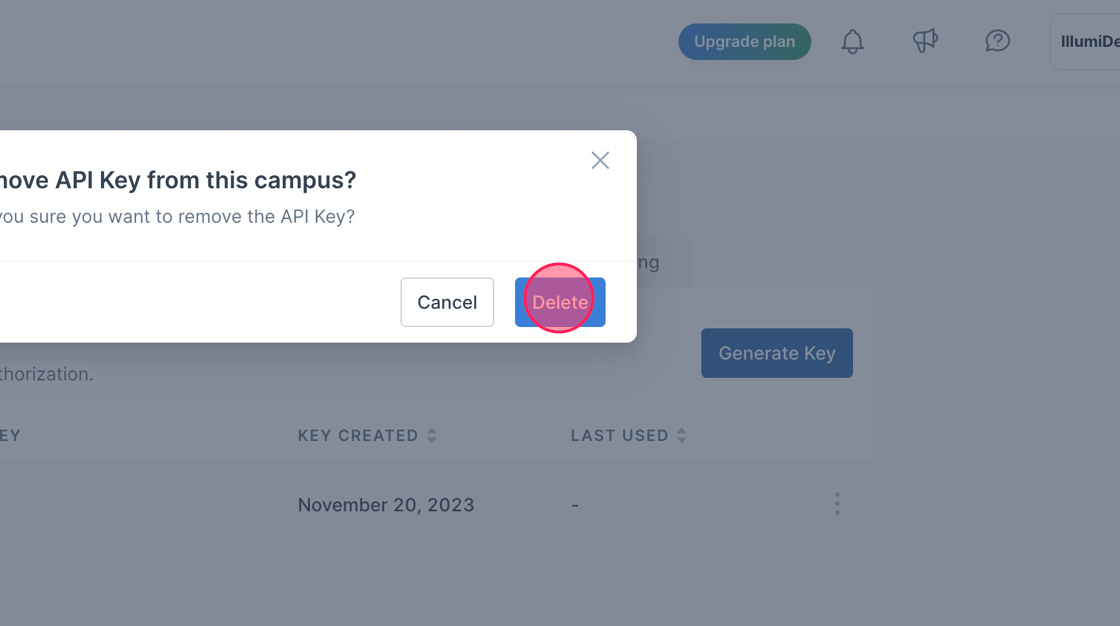This article show you how to locate and use your API Key in campus settings
Generate and delete an API key in Campus Settings.
1. Navigate to Campus Homepage
2. Click "Campus Settings" from the left menu option
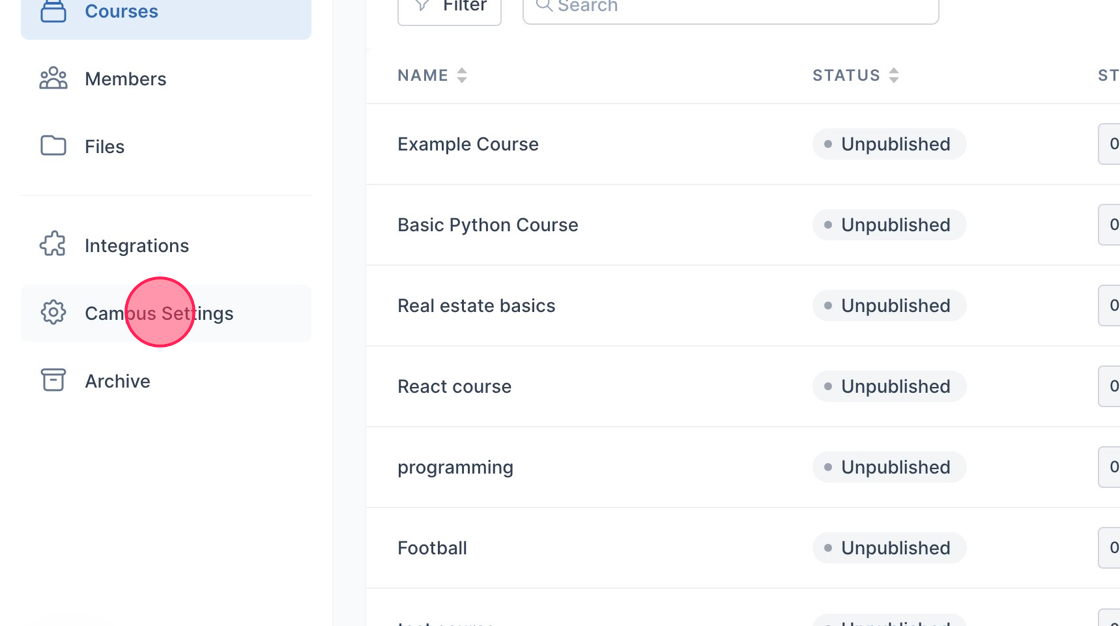
3. Click "API Key" tab
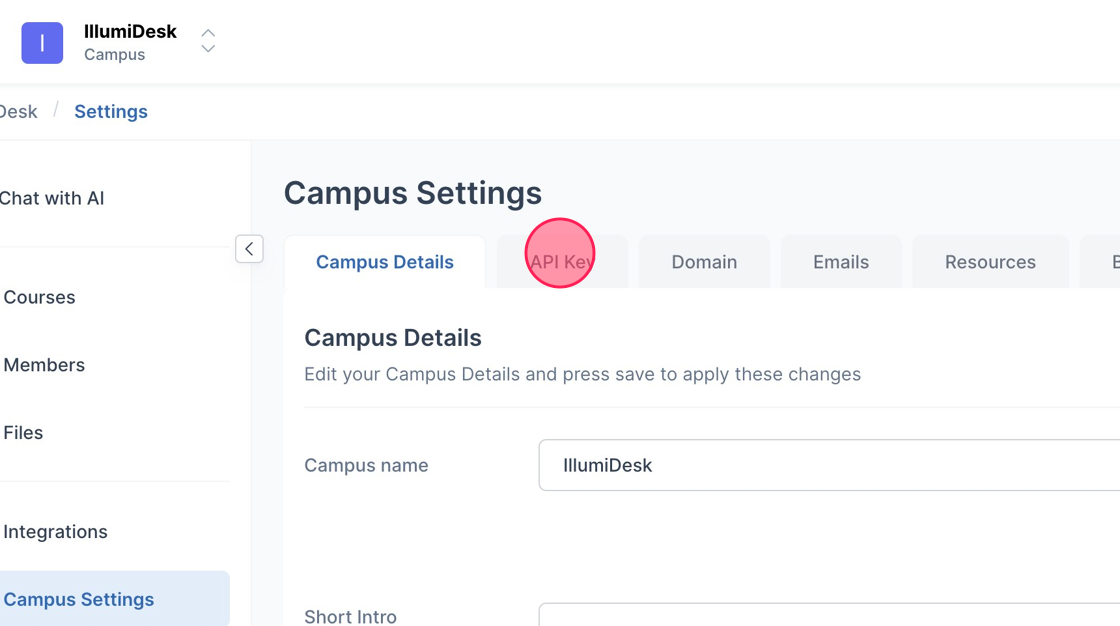
4. Click "Generate Key" to create a new API Key for your Campus
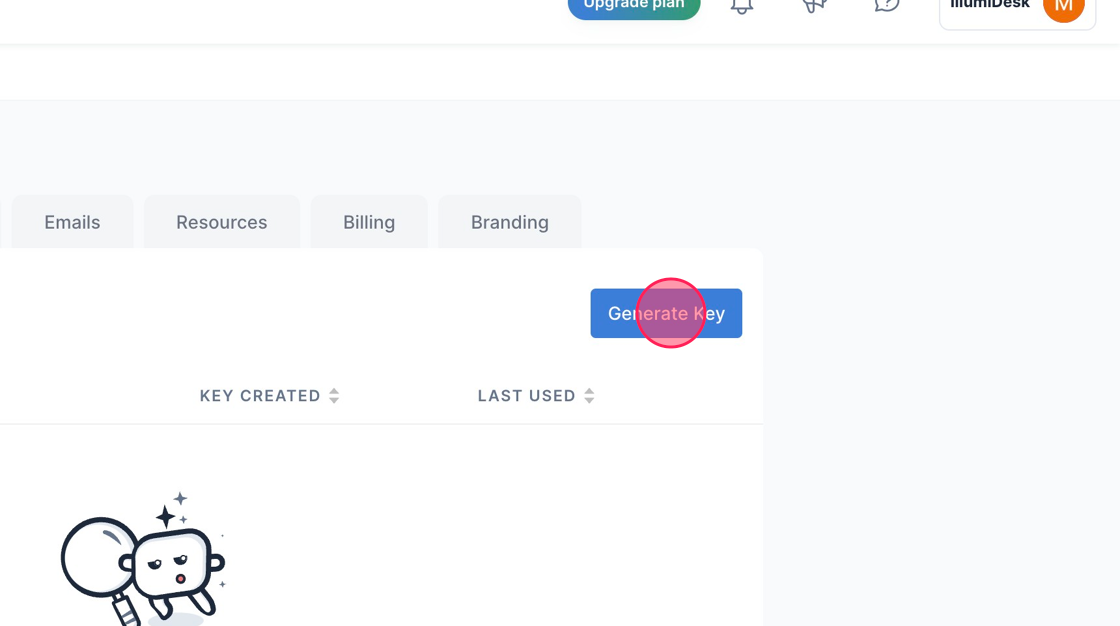
5. Click on the "Copy Key" to add the API Key to your clipboard
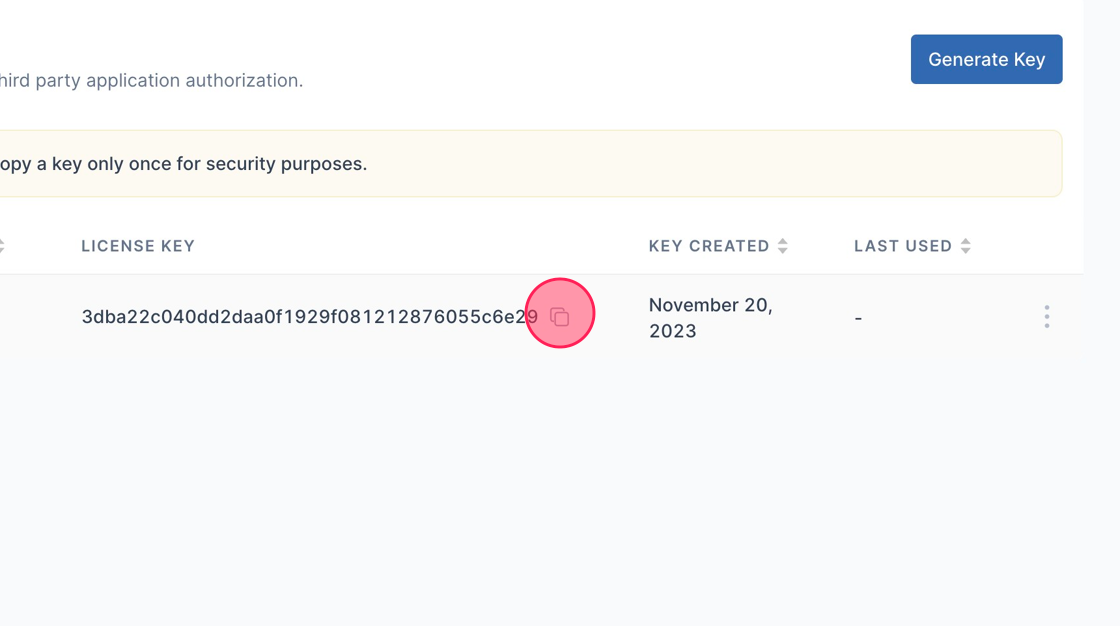
6. A toast message is displayed saying "Key copied to clipboard".
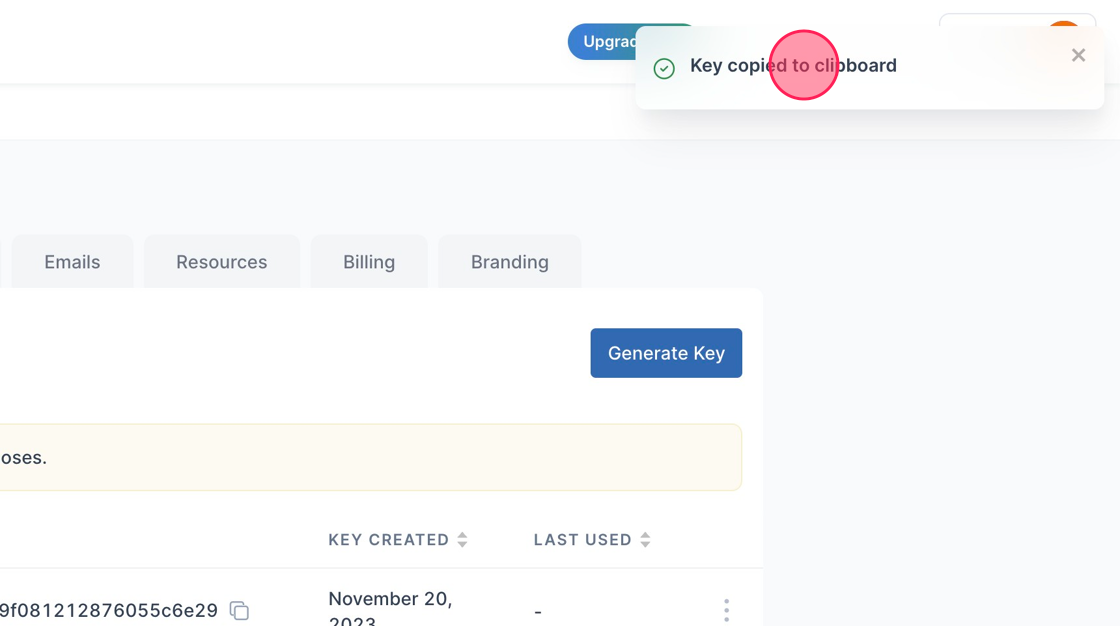
7. Click the 3 dot menu to open the dropdown for "Edit" and "Delete" options.
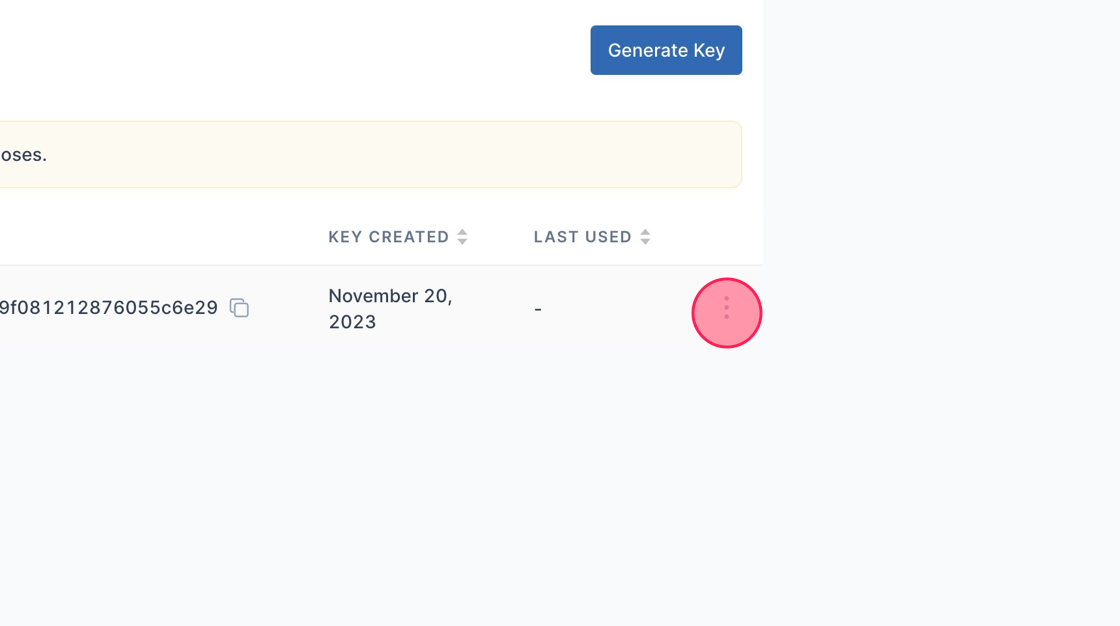
8. Click "Edit" to change to the name of the API Key.

9. Click "Delete"