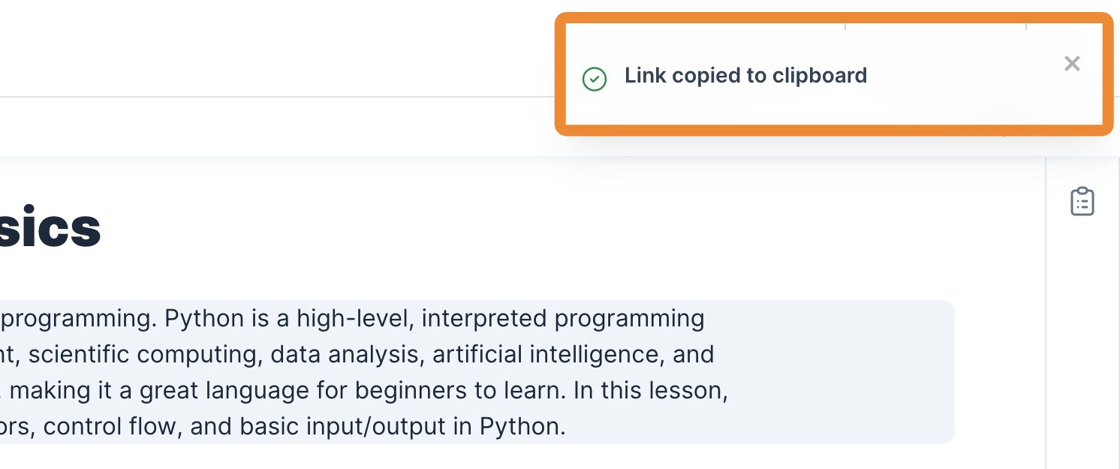This article will show you how to copy links to blocks from published activities to share anywhere
Copy a Link to a Block
1. Navigate to the Course List page
2. The course must be published to copy links
- Open the lesson with the block you want to copy

3. Hover the cursor on the left side to make the paperclip appear
4. Click the paperclip
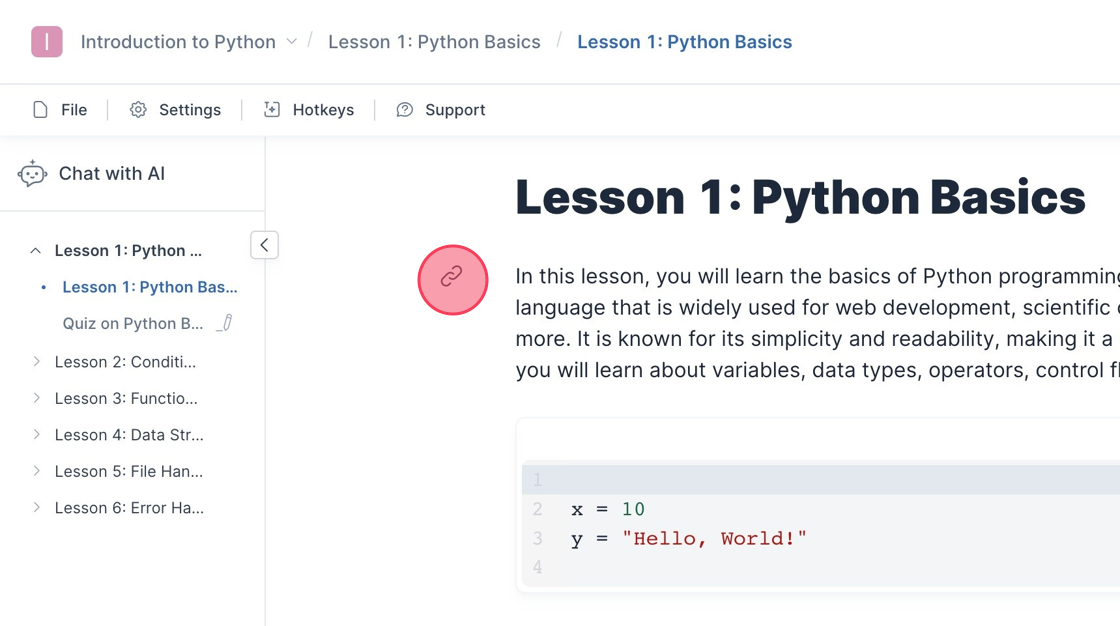
5. A toast message appears saying "Link copied to clipboard"