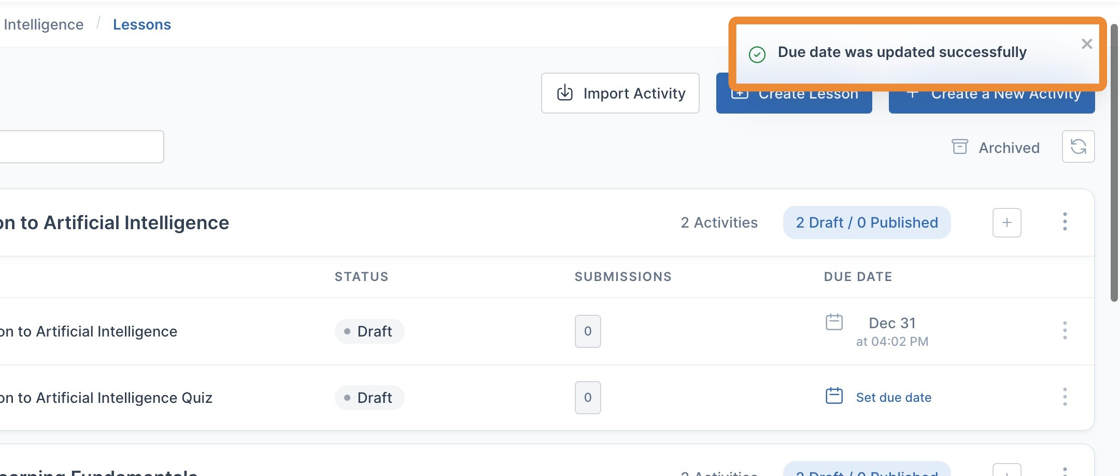This article shows you how to set a due date for your activities
Set Due Date for Activities
1. Navigate to your Campus Homepage
2. Open the Course you want to Set Due Dates for
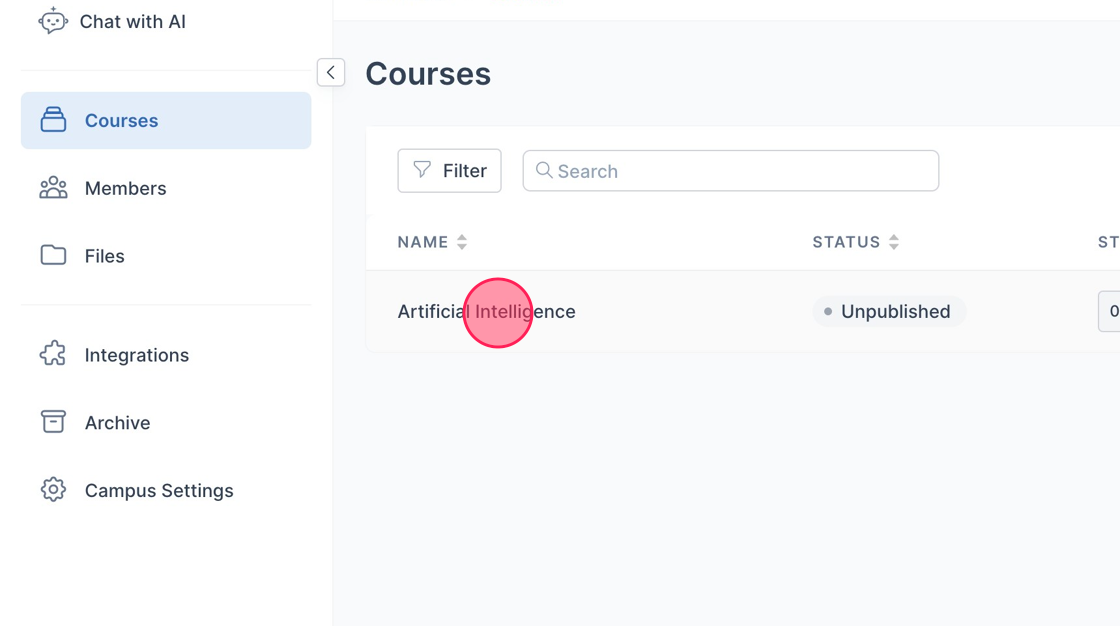
3. Click "Set due date" to open the calendar
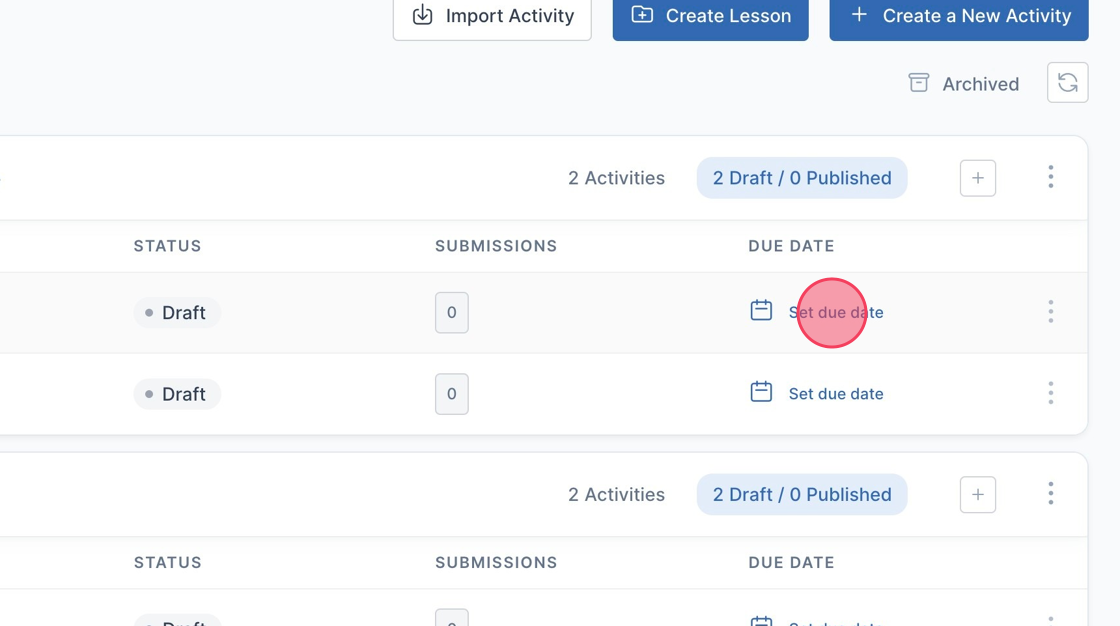
4. Choose the date and time that you want the due date to be
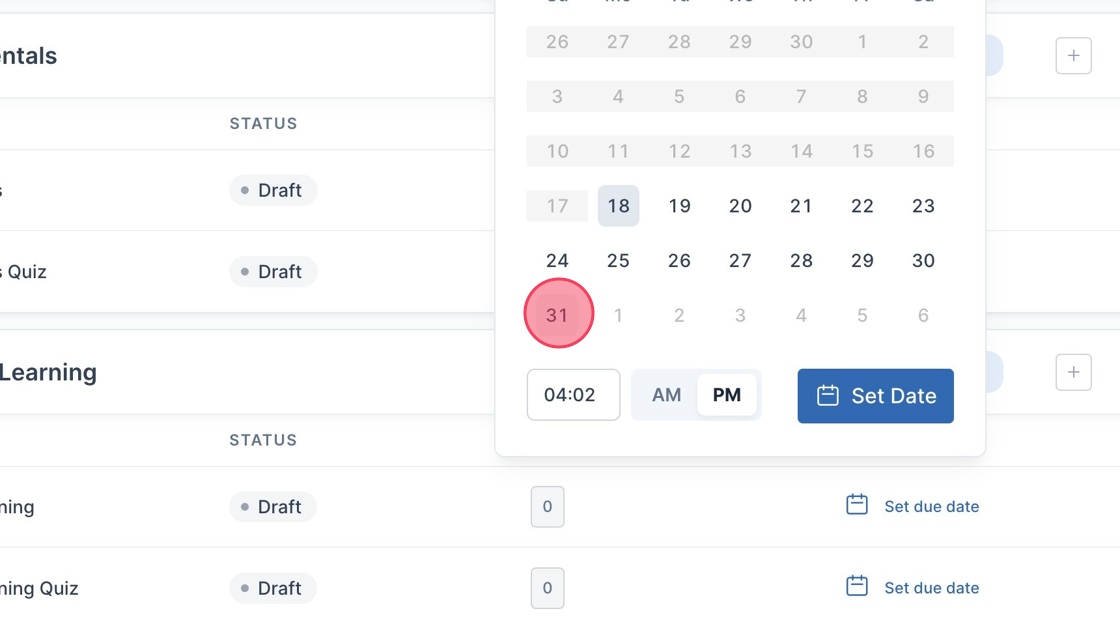
5. Click "Set Date" to update the due date for the Activity
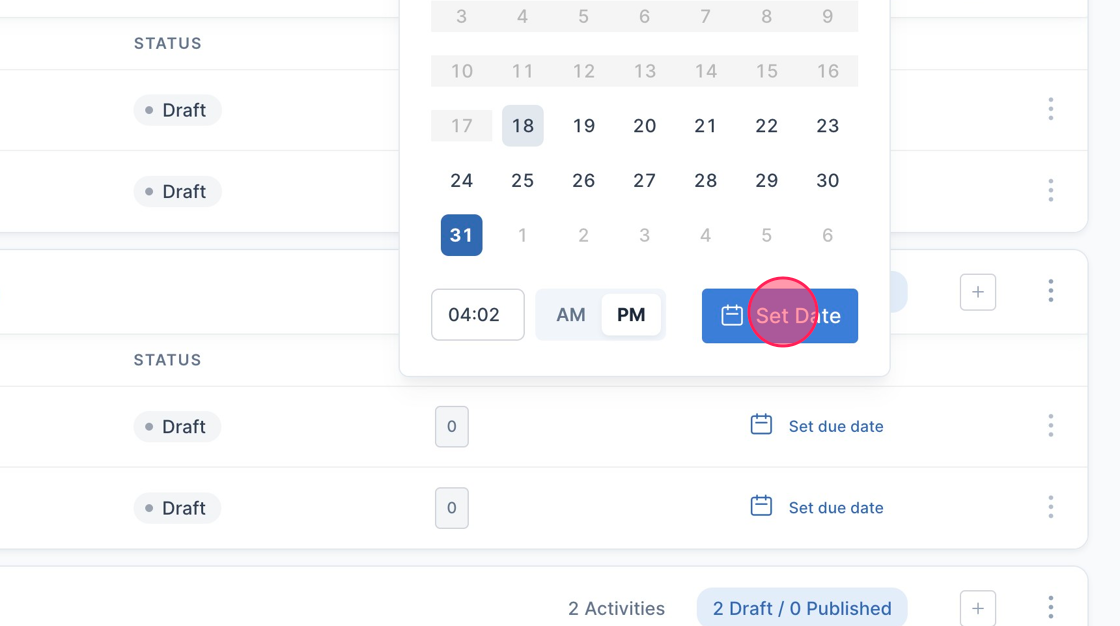
6. A toast message is displayed saying "Due date was updated successfully"