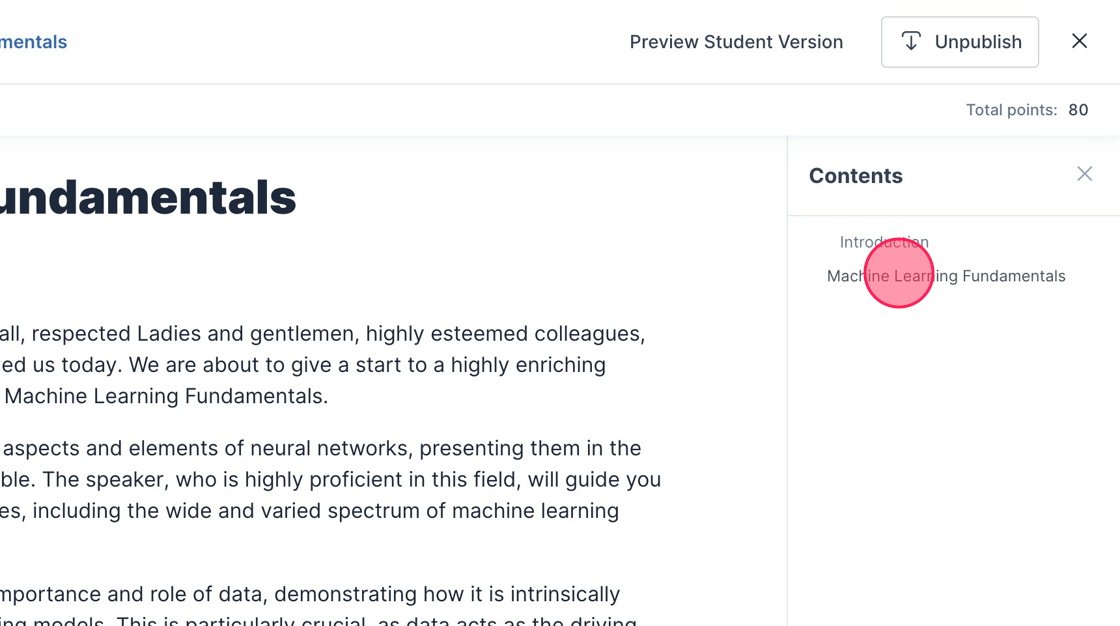This article show you how to use and navigate your activity using the Activity Editor
How to Access the Machine Table of Contents
1. Navigate to your Course
2. Open the Activity Editor of an Lesson
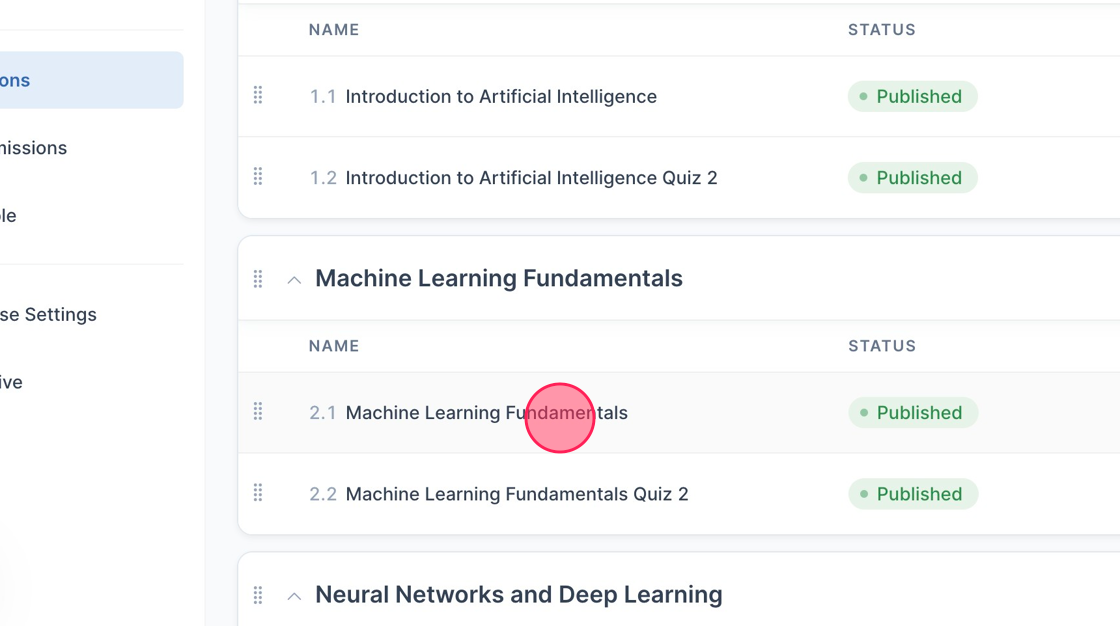
3. Click on the clipboard on the right nav bar in the Activity Editor
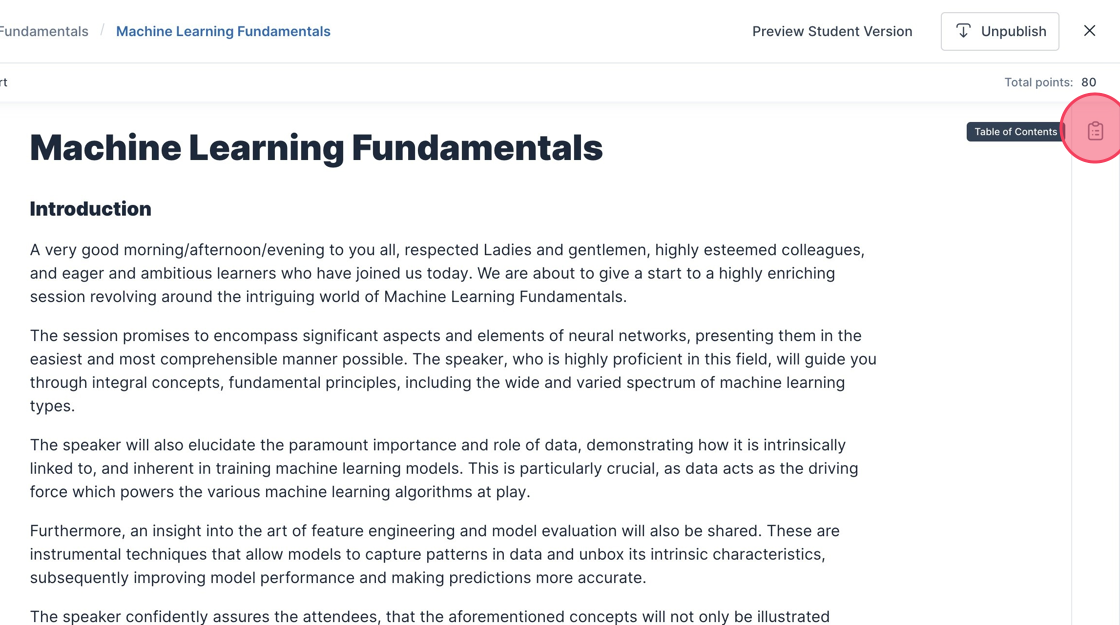
4. Click on the section titles to jump to that part of the screen