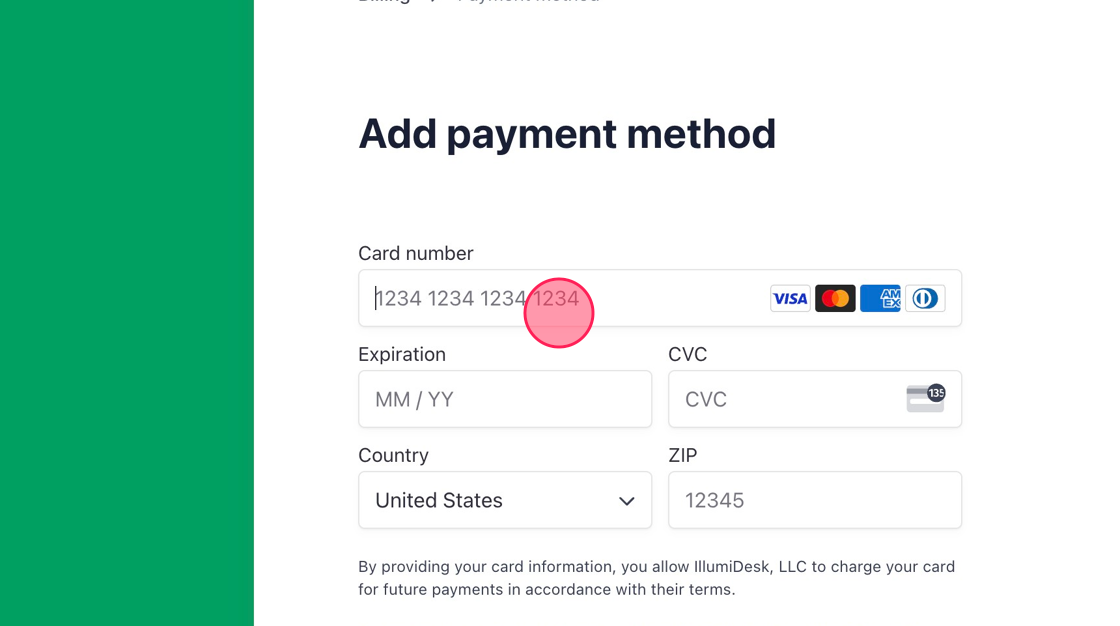The purpose of this article is to familiarize users with payment settings
Billing
How to change and manage your billing plan
1. Navigate to your Campus homepage
2. Select Campus Settings and navigate to the Billing tab. This is where you can adjust resource limits for the campus.
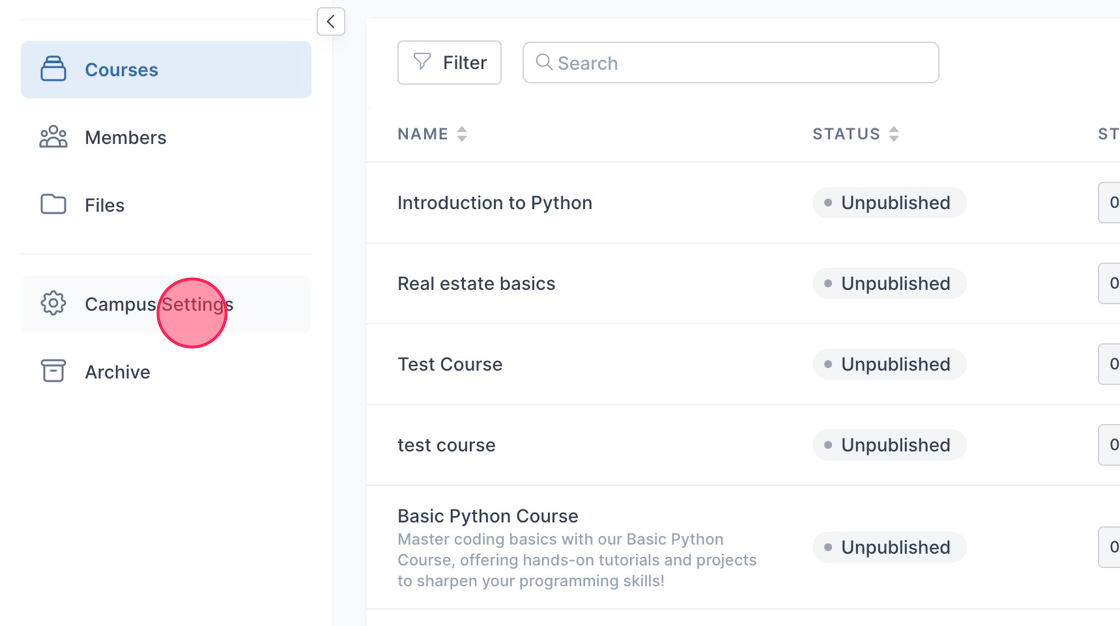
3. Click the "Billing" tab
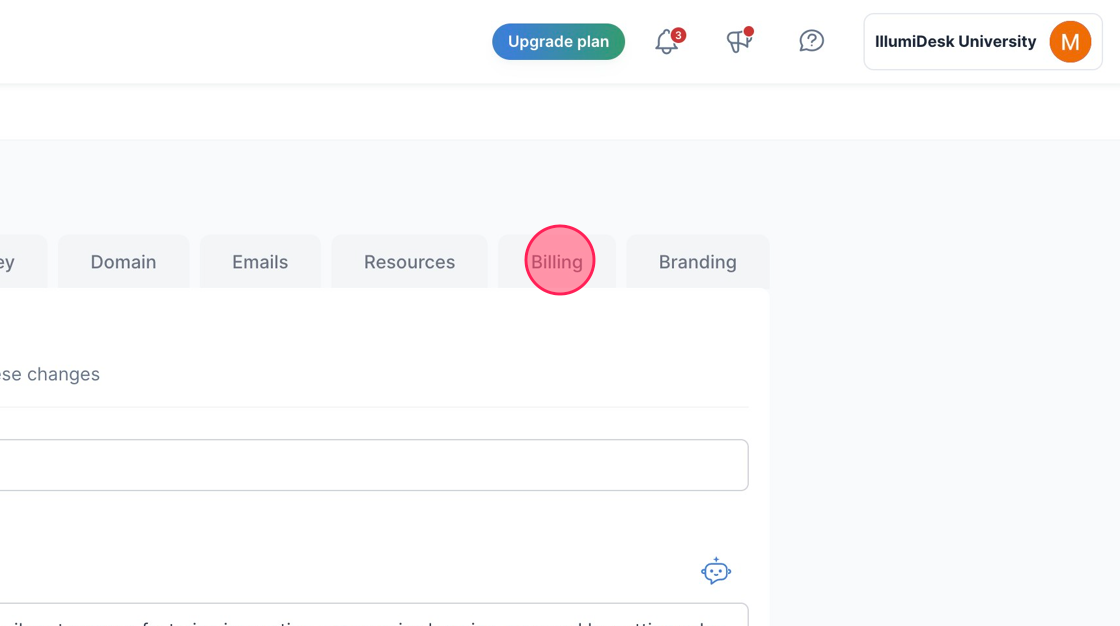
4. Click "Manage plan" to change or update your current plan
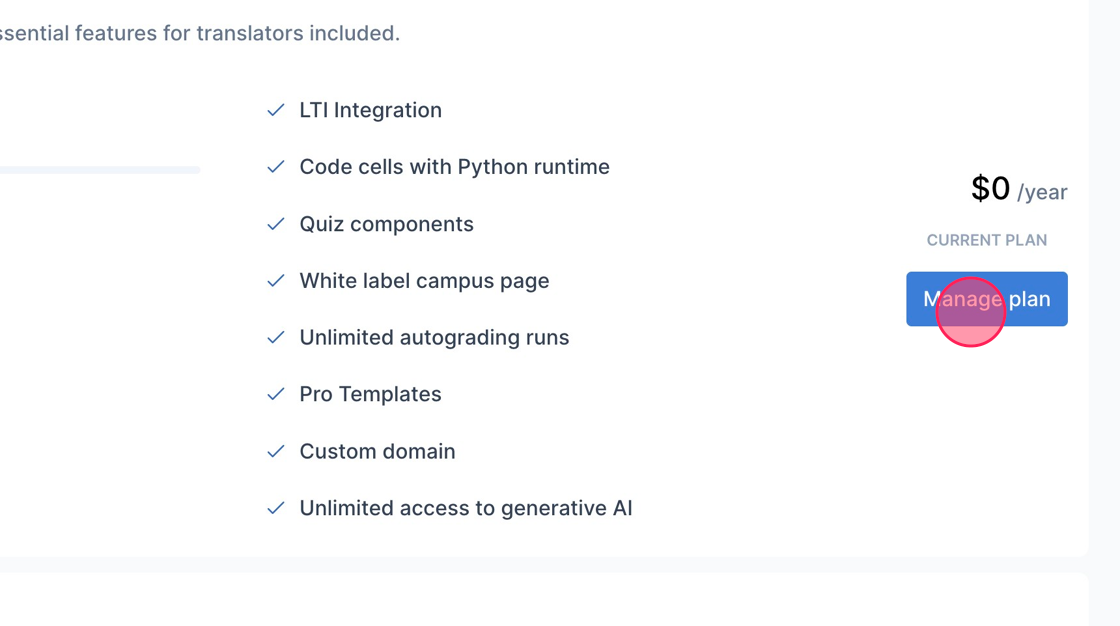
5. The "Plan Details" page is displayed
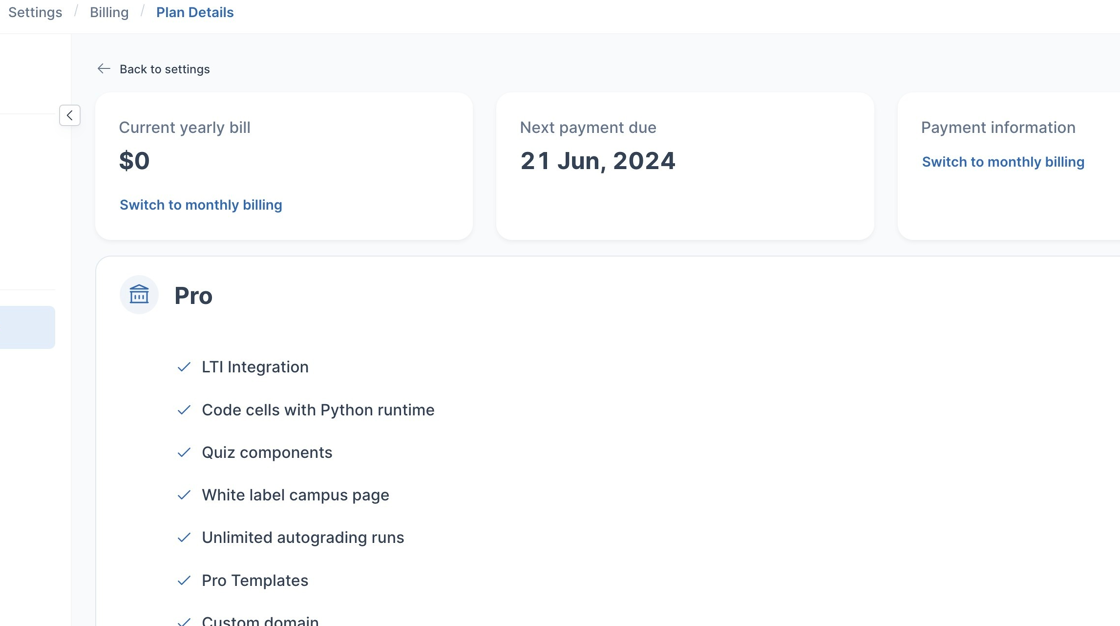
6. Click "Monthly" to display the monthly pricing
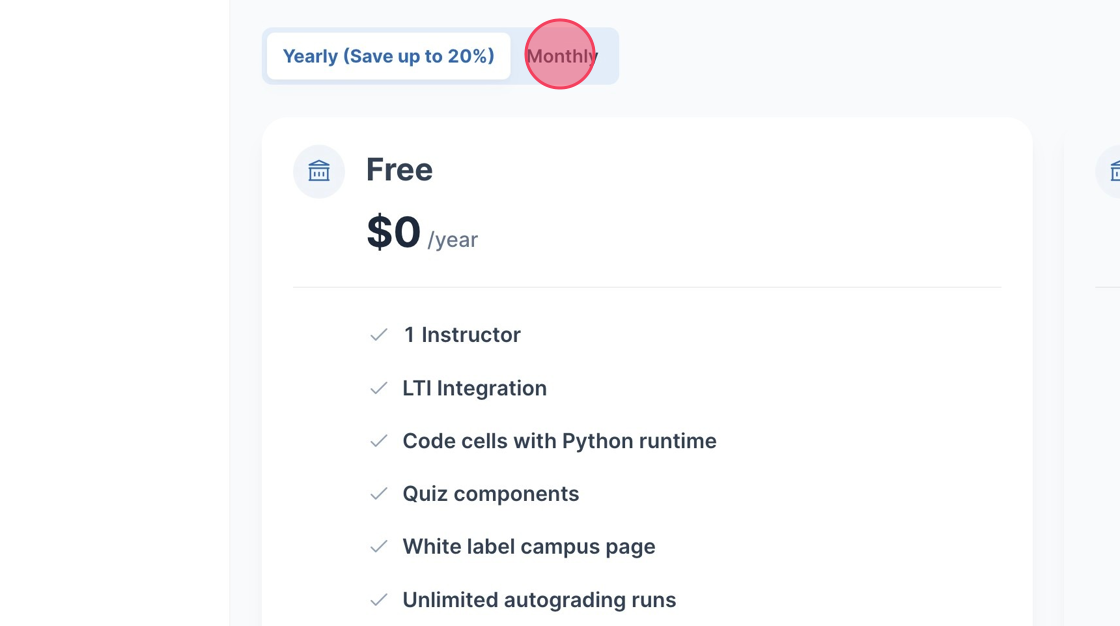
7. Click "Compare plans" to compare plans
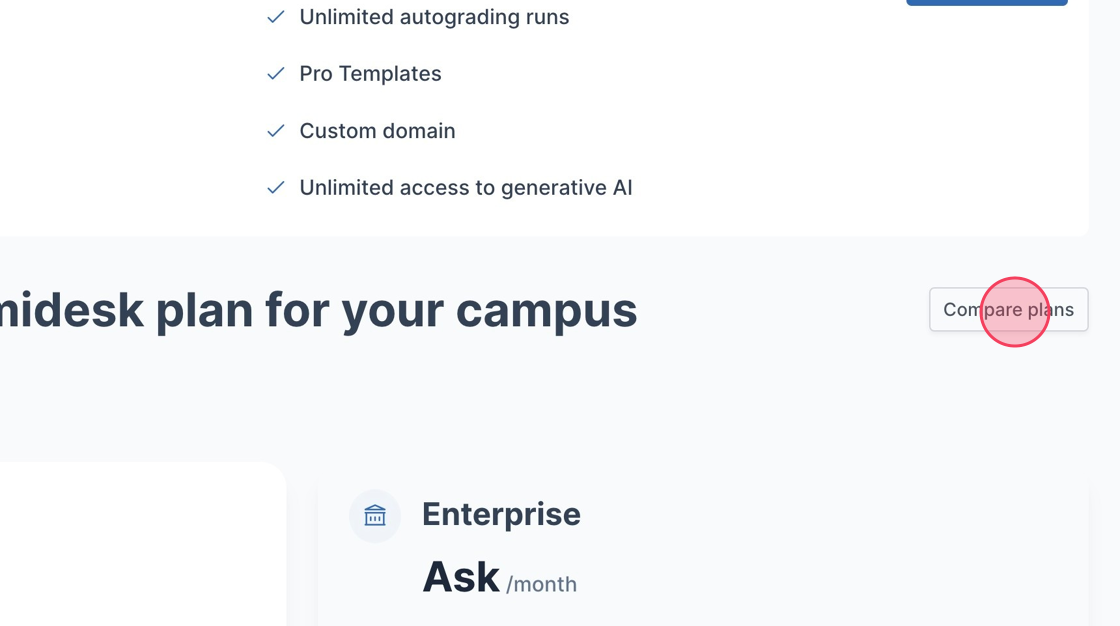
8. Click "Back to plan details"
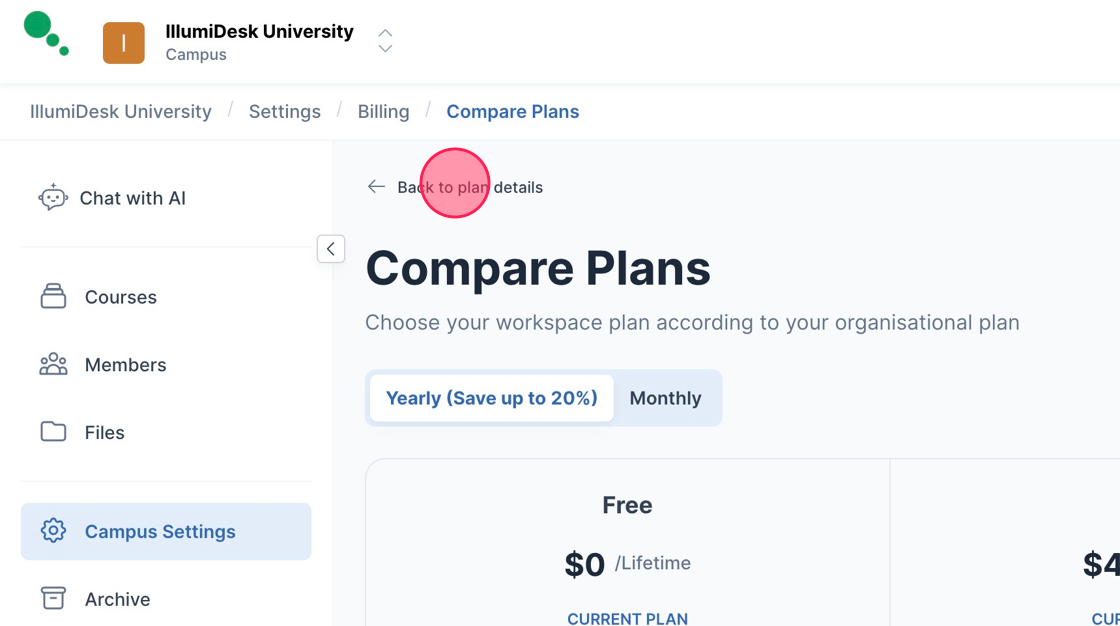
9. Click "Back to settings"
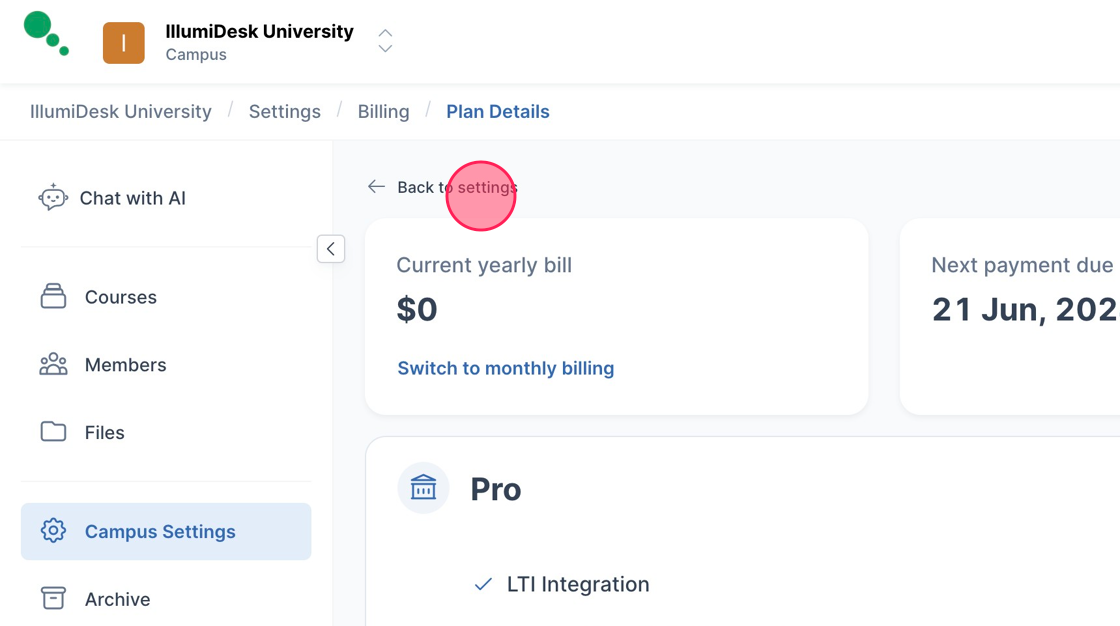
10. Click "Add card"
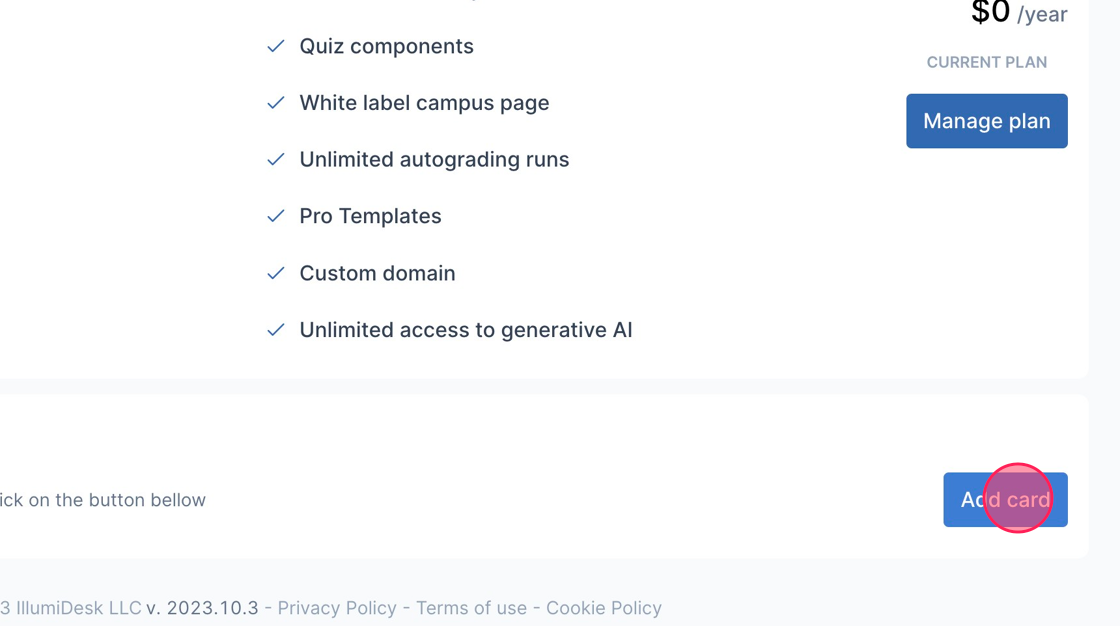
11. You will be redirected to the IllumiDesk billing page
12. Click "Add payment method" to put in your credit card details
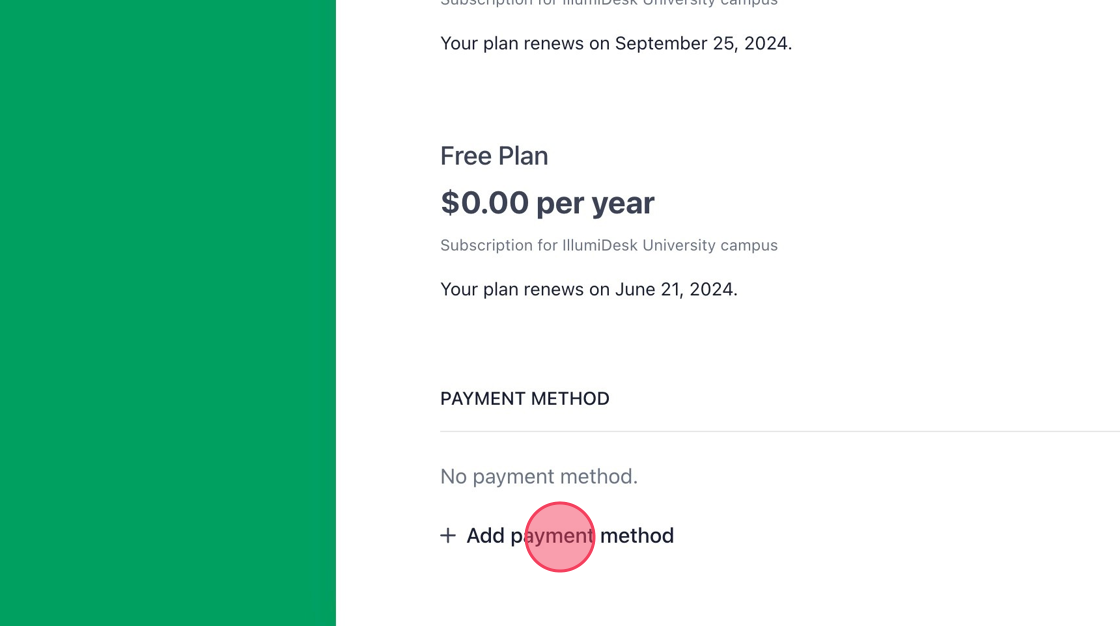
13. The "Add payment method" page is shown