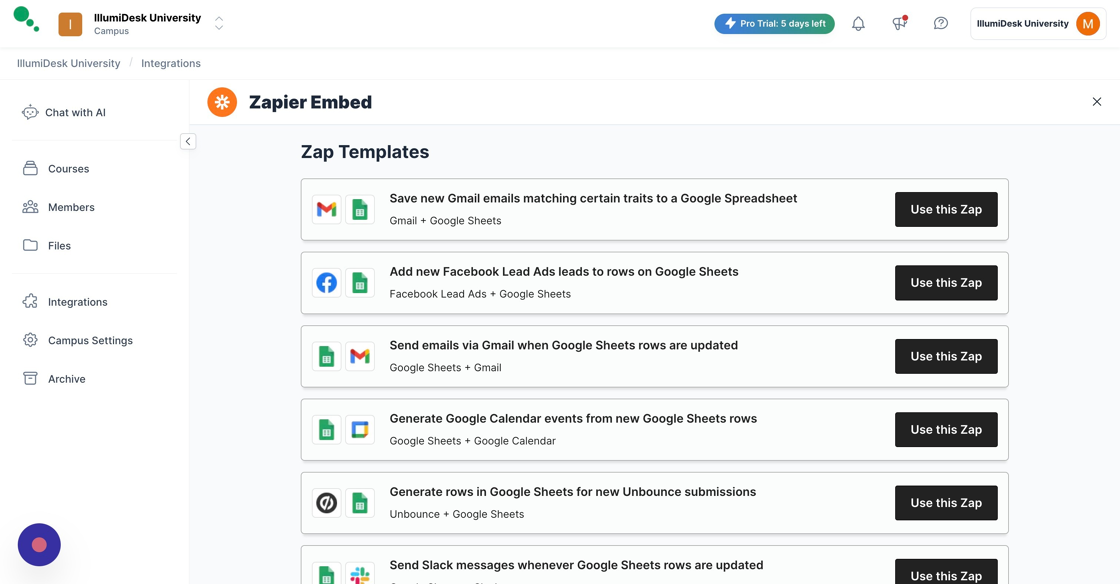This is a guide to IllumiDesk's Zapier Integration
Connecting to Zap Templates
1. Navigate to your Campus Homepage
2. Click on the "Integrations" option
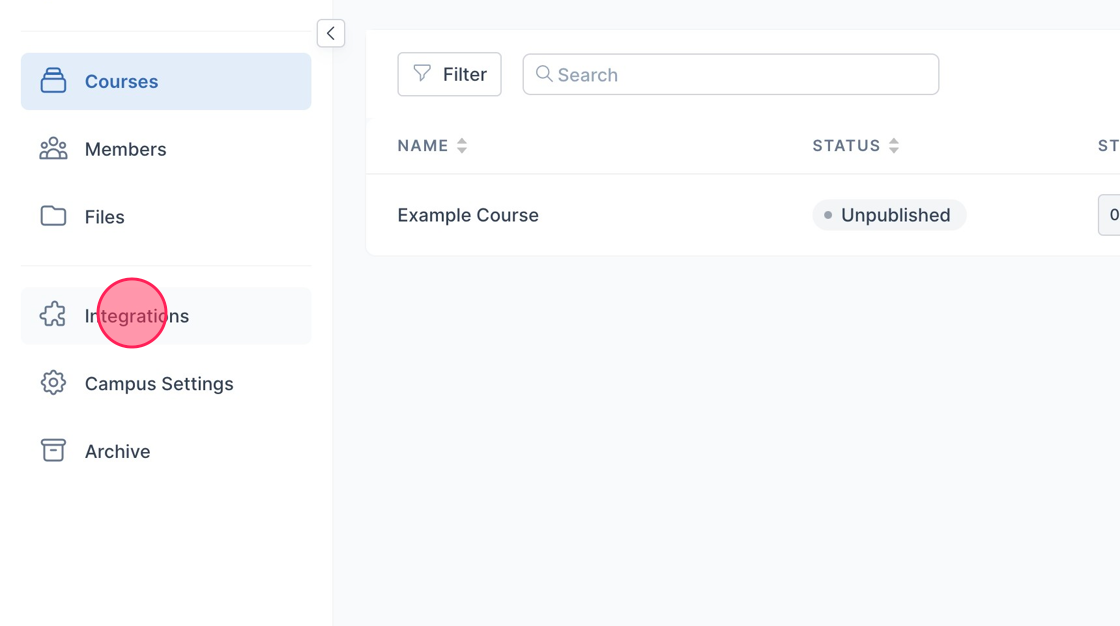
3. Click "Connect" to integrate with Zapier
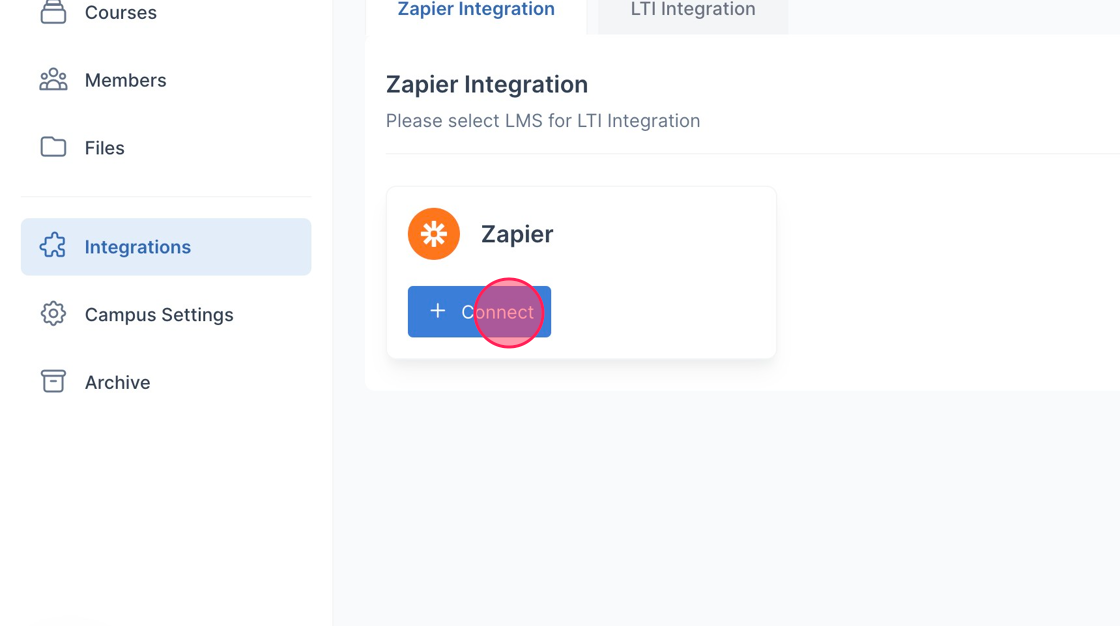
4. The Zap Templates page is displayed and you can select which templates you would like to use